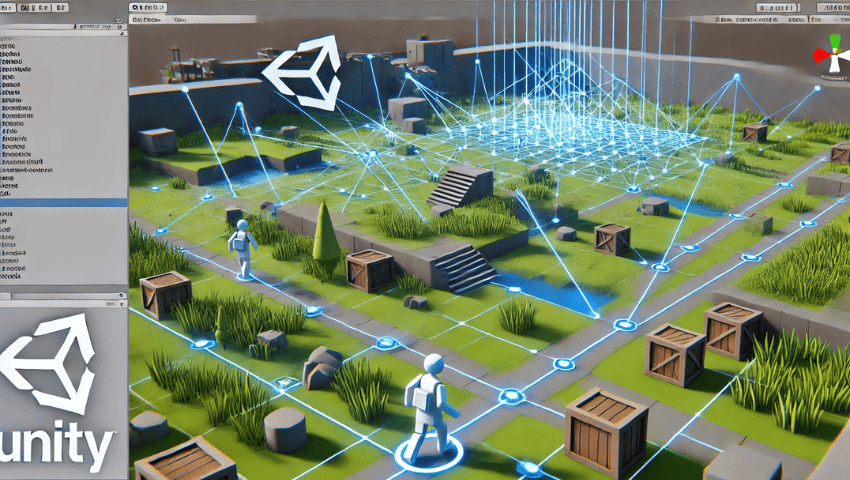Navigation is a crucial aspect of game development, especially when working on AI-controlled characters or NPCs. Unity’s NavMesh (Navigation Mesh) system provides an efficient and robust way to handle AI pathfinding. In this blog, we’ll dive into the basics of NavMesh, how to set it up, and create intelligent AI movement in Unity.
What is NavMesh?
“NavMesh is a baked representation of walkable surfaces in a 3D environment. It allows AI agents to calculate paths and navigate around obstacles dynamically.”
Unity’s NavMesh system includes:
- NavMesh Agent: A component added to the AI character to enable pathfinding.
- NavMesh Surface: Defines the walkable area in the scene.
- NavMesh Obstacles: Objects that the AI cannot traverse.
Setting Up NavMesh in Unity
- Create a Scene: Start by setting up a simple scene with terrain, objects, or any obstacles you want your AI to navigate.
- Bake the NavMesh:
- Select the objects that will serve as walkable surfaces (e.g., floor, ground).
- Go to Window > AI > Navigation to open the Navigation panel.
- In the Bake tab, click on Bake to generate the NavMesh for your scene.
- Add a NavMesh Agent:
- Attach the NavMesh Agent component to your AI GameObject.
- Configure parameters such as speed, stopping distance, and angular speed for realistic movement.
- Add Obstacles:
- Attach the NavMesh Obstacle component to objects in your scene to prevent the AI from walking through them.
- Use dynamic obstacles for objects that move.
Making an AI Move to a Target
Once the NavMesh is baked and your AI is set up, you can program it to move to a specific location or follow a player.
Here’s a simple script to make an AI character move:
using UnityEngine;
using UnityEngine.AI;
public class AIMovement : MonoBehaviour
{
public Transform target; // The target the AI will move toward
private NavMeshAgent agent;
void Start()
{
// Get the NavMeshAgent component
agent = GetComponent<NavMeshAgent>();
}
void Update()
{
// Set the AI’s destination to the target’s position
if (target != null)
{
agent.SetDestination(target.position);
}
}
}
Steps to Use the Script:
- Attach the script to the AI GameObject.
- Assign the target (e.g., the player or any waypoint) in the Inspector.
- Press Play to see the AI navigate toward the target.
Avoiding Obstacles Dynamically
NavMesh Agents automatically navigate around static obstacles. However, for dynamic obstacles, ensure that:- The obstacle has a NavMesh Obstacle component.
- If the obstacle moves, check the Carve option in the NavMesh Obstacle component to update the NavMesh dynamically.
Advanced Features
Waypoints: Create a patrol system by defining multiple waypoints and making the AI move between them.
public class AIPatrol : MonoBehaviour{
public Transform[] waypoints;
private NavMeshAgent agent;
private int currentWaypointIndex = 0;
void Start()
{
agent = GetComponent<NavMeshAgent>();
MoveToNextWaypoint();
}
void Update()
{
if (!agent.pathPending && agent.remainingDistance < 0.5f)
{
MoveToNextWaypoint();
}
}
void MoveToNextWaypoint()
{
if (waypoints.Length == 0) return;
agent.SetDestination(waypoints[currentWaypointIndex].position);
currentWaypointIndex = (currentWaypointIndex + 1) % waypoints.Length;
}
- Dynamic Target Following: Use raycasting or trigger zones to make the AI dynamically follow or chase the player.
- Custom Behaviors: Combine NavMesh with other Unity systems like animations, state machines, and decision trees for more complex AI behaviors.
Optimizing NavMesh for Performance
- Limit Bake Area: Define smaller, specific NavMesh surfaces instead of baking the entire scene.
- Adjust Agent Parameters: Fine-tune radius, height, and step height to reduce unnecessary path calculations.
- Avoid Over-Carving: Use dynamic obstacles sparingly to avoid performance overhead.
Conclusion
Unity’s NavMesh system is a powerful tool for creating intelligent and realistic AI movement. By understanding its core components and features, you can implement everything from basic pathfinding to complex AI behaviors in your game. Whether you’re building a stealth game, an open-world adventure, or a tower defense game, NavMesh can help bring your AI to life.
What are you building with Unity’s NavMesh system? Share your experiences and challenges in the comments below!